4 Reasons to Switch from Standalone Authoring Tools to an LCMS




If you’ve ever made your own in-house learning content, it’s likely you’ll have used a course authoring tool. Traditional, standalone authoring tools typically allow you to build one eLearning course at a time, using a preselected template, which you can then upload to your LMS or learning platform. While these tools serve a purpose, standalone authoring tools have their limits – especially when it comes to creating truly engaging, interactive learning content at scale that can be reused and updated as your learning ecosystem grows and changes with your organization.
If you’re struggling to keep up with the elearning demands of your organization, it could be time to make the switch from a standalone authoring tool to a learning content management system (LCMS) with an integrated authoring tool. This gives you the flexibility to do much more with every piece of content you create with a cohesive system for creating, managing, and publishing content. Instead of piecing together point solutions across a disparate tech stack, an LCMS empowers you to get the job done from a single, powerful system, from elearning modules to software simulations to knowledge-base themes and much more. (available in the dominKnow LCMS!).
A true learning content management system goes beyond the authoring and focuses on the ‘management’ of the content, which when you have a large team or produce large amounts of content, can add up to be an insurmountable task when delivering on multiple business goals, across many teams, languages, and frequent updates to your growing library of content.
.avif)
Instructional Designers in Offices Drinking Coffee (#IDIODC) is a free weekly eLearning video cast and podcast that is Sponsored by dominknow.
Join us live – or later in your favourite app!

Creating one course at a time will quickly fill up your bandwidth. If you can more intelligently build your courseware in a way that reuses assets and can satisfy multiple needs from a single course creation process, you will start to achieve your organization’s goals more quickly while saving time on driving a better overall experience.
For organizations building simple, straightforward eLearning courses, standalone authoring tools like LMS-based authoring can work just fine. These tools produce courses that are superior to PowerPoint presentations – the learner consumes the content on the screen, then clicks next to consume the next piece of content – rinse and repeat for the entire course. These courses are quick and easy to build, but learners get bored of content that looks and feels the same and will disengage from the content and simply aim to complete it.
Switching to an LCMS helps you turbo charge your learning content creation (and ongoing management) process. Instead of creating one course at a time, you can create a piece of content once and spin it into multiple assets, across multiple channels, at the touch of a button thanks to a single-sourcing methodology. This helps you scale much faster by creating many assets at a time, not just a single SCORM course, making LCMS content authoring a much more efficient process.
For instance, instead of creating 10 different courses with tweaks for different job roles or translated into different languages, an LCMS’s authoring capabilities allow you to create one “master course”, which can automatically be remixed into as many other formats, languages and versions as you need with less ‘busy work’. Imagine one course, 15 languages. Yes, it’s possible with new multi-lingual functionality introduced in The dominKnow | ONE Platform.
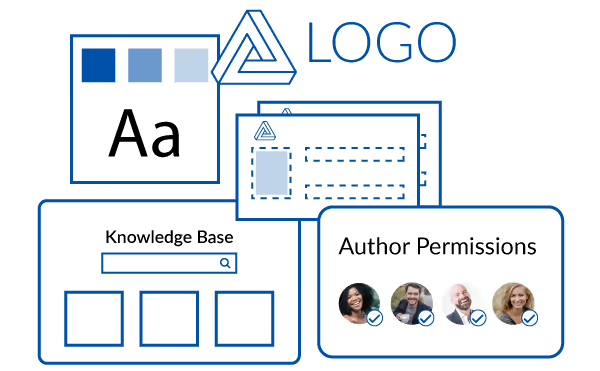
In the vast majority of standalone authoring tools, you will create a single branded template and use it for all your learning content. While it helps keep things consistent, it also means that everything you create will look and feel broadly the same, including colors, layouts and imagery (sorry Articulate, it’s true). If you’re looking to maintain learner engagement over time, it helps to mix things up and keep everything more visually interesting.
With your LCMS, you have much more control over the look and feel of your content, including SCORM courses, HTML templates, searchable knowledge bases and smaller, standalone assets, without the additional effort it would require in a standalone authoring tool. It’s the best of both worlds – more creative control without all the extra work, meaning you ensure your learning looks its best. You also have granular control over author permissions, so you can ensure authors don’t stray from the confines of the team you’ve assigned them to, whether that’s a different division, product line, or geography that operates under specific parameters with specific branding implications.
One of the most frustrating things about standalone authoring tools is having to repeat the same tedious tasks over and over again – especially if you’re building multiple, very similar courses or assets. Even tasks like finding the right graphic for a course without reuploading or duplicating files (which will impede quick updates later on) can be time consuming, quickly turning what should be an easy task into a long, monotonous effort.
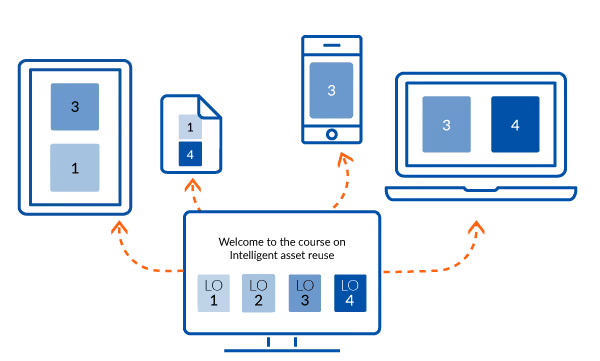
The LCMS, in contrast, allows you to get much smarter about the way you manage and reuse assets such as courses and learning objects. Instead of creating a course once and only using it in your LMS, you have the power to create a course once and use it many times in many ways, whether that’s chopping it up into bite-sized microlearning, personalizing by location- or role-specific information or switching up the way the content is delivered. This makes content creation much more scalable, efficient, and impactful. It also saves a huge amount of time and energy by eliminating duplicated effort.
When it comes to learning content authoring, initially creating the content is only half the story. It’s easy to forget that somewhere down the line, you’ll need to update your content, whether that’s to bring it up to date, to align with new brand guidelines or to add new information.
.avif)
Publishing through a cloud-based publishing engine allows you to streamline the content creation process across multiple channels. Your LCMS content lives on a live link, and you can (re)publish those links directly from the authoring interface. With an LCMS platform like dominKnow | ONE, Convey - the multichannel publishing engine, makes it easy to update and publish once across your LMS, workspaces (such as Google or SharePoint), websites, knowledge bases and more. This saves you huge amounts of time, as you don’t need to go through a tedious process to update content individually on each channel and upload new files or submit tickets for admins to perform the work.
dominKnow is also WCAG AA 2.2 compliant, which ensures that your content remains accessible no matter what device your learners are using, helping you level up your mobile learning content while maintaining the engaging interactivity that modern learners demand.
dominKnow | ONE makes it easy for organizations of all shapes and sizes to take back control of their content authoring processes, making it significantly faster and easier to create consistent, high-impact, engaging learning content across multiple formats and channels.
Want to see how it works? Start your free trial of dominKnow | ONE today to see how much easier your content creation processes could be when you switch from standalone authoring tools to a robust, intuitive LCMS with its own inbuilt authoring tool.
dominKnow has all the tools your team needs to create and distribute knowledge wherever and whenever it’s needed.