3 eLearning Pain Points Solved by (the Right) Responsive Authoring Tool


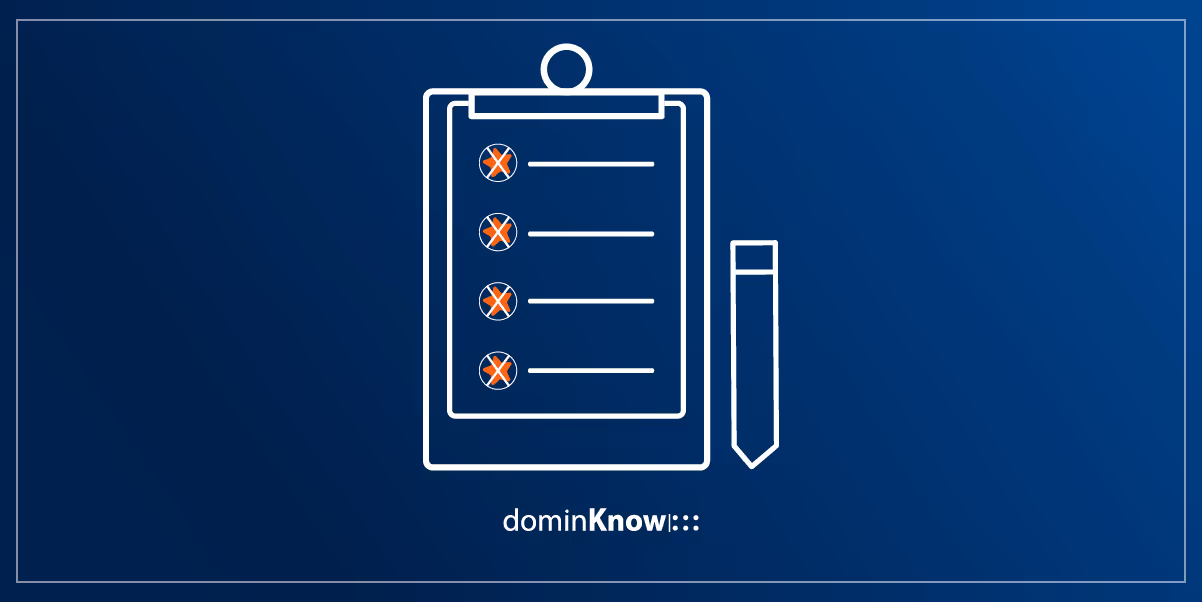


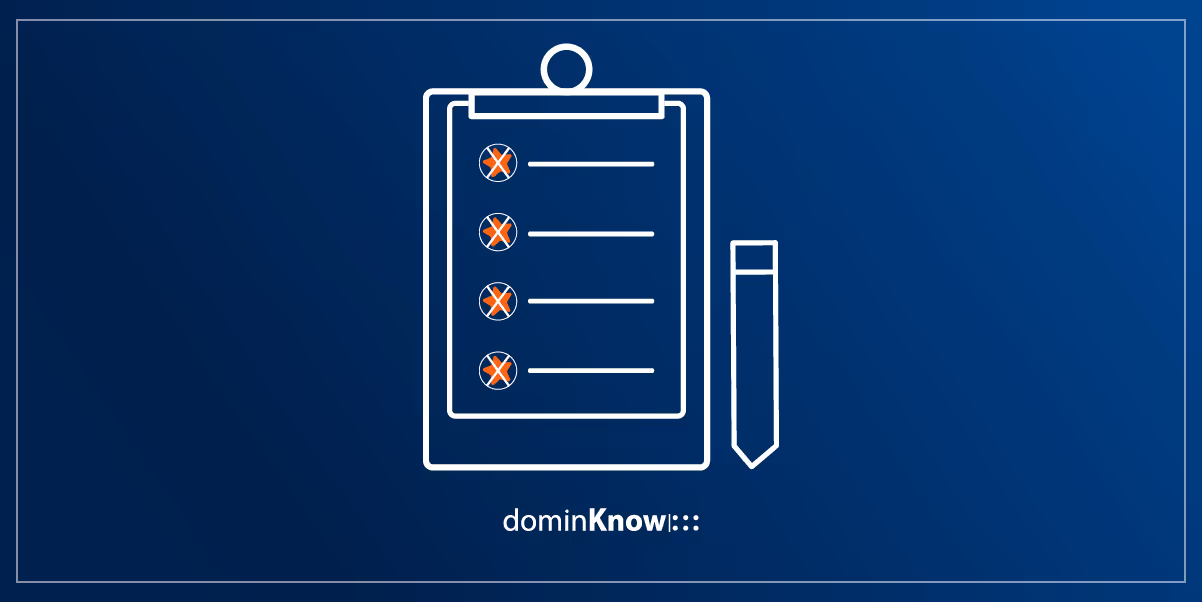
If you're thinking about switching to a responsive digital learning strategy, you may be thinking about the costs instead of the savings. You've put it off this long because change is expensive, but now you've reached a tipping point where the status quo is looking less and less attractive.
The good news is that responsive eLearning offers more than just aesthetics. Here are three modern eLearning pain points that can be solved with the right responsive authoring tool.
A decade ago, you could assume that any eLearning would be accessed almost exclusively on a laptop-sized screen or bigger.
If your digital learning was accessible at all on mobile, you were ahead of the curve. Traditional eLearning courses could shrink to fit a mobile screen and paired with a responsive player, that was more than sufficient for marginal use cases.
It was no big deal that everyone on their phone had to squint and put their nose to the screen because nearly all websites and documents were suboptimal. Users accepted the inconvenience.
Fast-forward to today, and a lot has changed. Mobile is majority, technical barriers have largely disappeared, and the responsive website revolution has shifted consumer expectations toward equal ease of use on every device.
In fact, according to the Pew Research Center, smartphone use has outstripped home broadband since 2017; for roughly 15% of your learners, mobile internet is the only option outside the office.
For a number of years, responsive digital learning lagged behind the responsive web due to a lack of robust authoring options. The most sophisticated authoring tools produced a traditional fixed-ratio page size, and the first responsive eLearning tools didn't come anywhere close to matching their ability to create complex, interactive digital learning.
That's no longer true. Today, there are authoring tools on the market for responsive eLearning that can go toe to toe with old standbys.
The demand is there, and the technology exists. If you're not leaning into responsive content, you're falling behind.
As consumer expectations have shifted, L&D teams have been forced to spend development hours adapting content to work across the range of screen sizes now in demand.
The squint-to-see problem isn't just an inconvenience – it's an accessibility problem for anyone with reduced visual acuity. Minimum text size is one of the WCAG/Section 508 requirements you're legally obligated to meet in many situations.
With most authoring styles, meeting these requirements cost your staff extra time and effort. In a traditional shrink-to-fit authoring tool, your only option is to use text that's comically large on desktop so that it's still legible on a mobile screen. It's not just an extra consideration during development – it also looks awkward and unprofessional.
Then there are tools that claim to produce responsive digital learning when they actually display a different version of each page based on the user's screen size. Content looks more natural on every screen, but authors have to spend time (and, therefore, money) manually adapting content to each set of dimensions.
The most streamlined authoring option for modern eLearning is a true-responsive tool that lets you author once for all screen sizes. dominKnow | ONE's Flow, for example, dynamically and automatically adjusts your content's layout to suit the screen size. This allows you to provide legible content with minimal effort in a way that looks organic and professional on every type of screen.
Check out our infographic – created in Flow – to see how these three authoring approaches contrast.
A huge benefit of a truly responsive authoring tool is that it's typically one and done – authors can preview different screen sizes to confirm that everything looks right, but once you have the hang of responsive authoring, you won't need extra adjustment very often.
However, there are cases where you might want more control. Look for responsive authoring tools that provide users with the ability to manually adjust specific breakpoints and to make certain changes at one of the screen sizes. For example, on mobile, you might want to show or hide an element that works for larger screen sizes, swap one image for another, or change the relative position of an element for best effect.
Some responsive authoring tools lack this level of authorial control, so it's something to ask about when shopping.
We've talked in the past about how you shouldn't be concerned about learning styles and generation gaps when you design your digital learning. Those "problems" are little more than L&D myths.
However, there are good reasons you should provide a variety of learning resources on many topics.
One reason to mix it up is that people retain information better when they're exposed to multiple types of encoding. In other words, your learners will remember a lesson better if it's presented to them more than once in a variety of ways. Maybe they start with a formal eLearning course, then reinforce what they've learned with a pop quiz, cement the practical applications with a simulation, and seek out an on-demand resource for ongoing needs.
The other reason you need a variety of formats is that every learning process involves five distinct moments of need: 1) learning something new, 2) increasing the breadth and depth of that knowledge, 3) applying that knowledge to real life, 4) problem-solving when things don't work as expected, and 5) integrating new information or changing skills that are deeply ingrained.
A formal eLearning course can only address two or three of the five moments. Formal courses are great at introducing new information, helping you dig into a topic deeper, and retraining on big, fundamental changes. They're long enough to put the pieces together, and their structured nature helps you walk through things step by step, so you create a mental framework.
Those same strengths become weaknesses when you hit the other three moments of need. It's frustrating to dig through a long, detailed formal course when you're just trying to remember the steps of a process. What you need at that moment instead is a job aid, not an eLearning course. Similarly, when something breaks, you might be able to identify the problem by going back to the conceptual framework, but you probably won't have an hour just to gaze at your navel. It would be better to have a knowledge base article with quick troubleshooting steps.
What does any of this have to do with responsive authoring? If you have the right eLearning authoring tool, you can create formal and informal resources in a single platform – even a single project through single-source design. You'll save time, training, and resources when all your L&D can be created, managed, and updated in the same tool – especially if the tool has smart content reuse features and output tagging that minimizes or eliminates duplicate effort.
Responsive authoring is inherently flexible. After all, it's the style we use across the entire modern internet – if you've seen a certain format or layout on a website, then it's probably replicable in a full-featured responsive authoring tool.
Unfortunately, many popular responsive tools limit you to a few bland-looking templates. For example, Articulate 360's responsive tool, Rise, only allows you to create digital learning in a minimalist scrolling webpage style. This has given responsive design a bad rap as restrictive and boring, but it's a failure of the tool, not the format.
Actually, when you have a tool that makes full use of the responsive medium's potential, new avenues for eLearning open up. In dominKnow | ONE, for example, you can produce responsive eLearning courses in the same place as your searchable knowledge base – something that normally takes separate specialized software. And that's just the tip of the iceberg. Flow can also handle job aids, infographics, microlearning exercises, scenarios, games, screencasts, and more.
Maximize the Value of Responsive Authoring
Speaking of efficiency and value, dominKnow | ONE offers far more than an outstanding responsive eLearning authoring experience.
You'll get a lot of value – and a lot of savings – with features like:
And options like:
Ready to learn how dominKnow | ONE can help you save? Try a free 14-day trial today or schedule a demo with one of our experts.
.avif)
Instructional Designers in Offices Drinking Coffee (#IDIODC) is a free weekly eLearning video cast and podcast that is Sponsored by dominknow.
Join us live – or later in your favourite app!
Is your training created, managed, and distributed flawlessly? Try dominKnow | ONE.
Deliver training/knowledge at the point when people need it with dominKnow | ONE.