4 Smart Features that Help You Make the Most of Reused eLearning Content in dominKnow | ONE


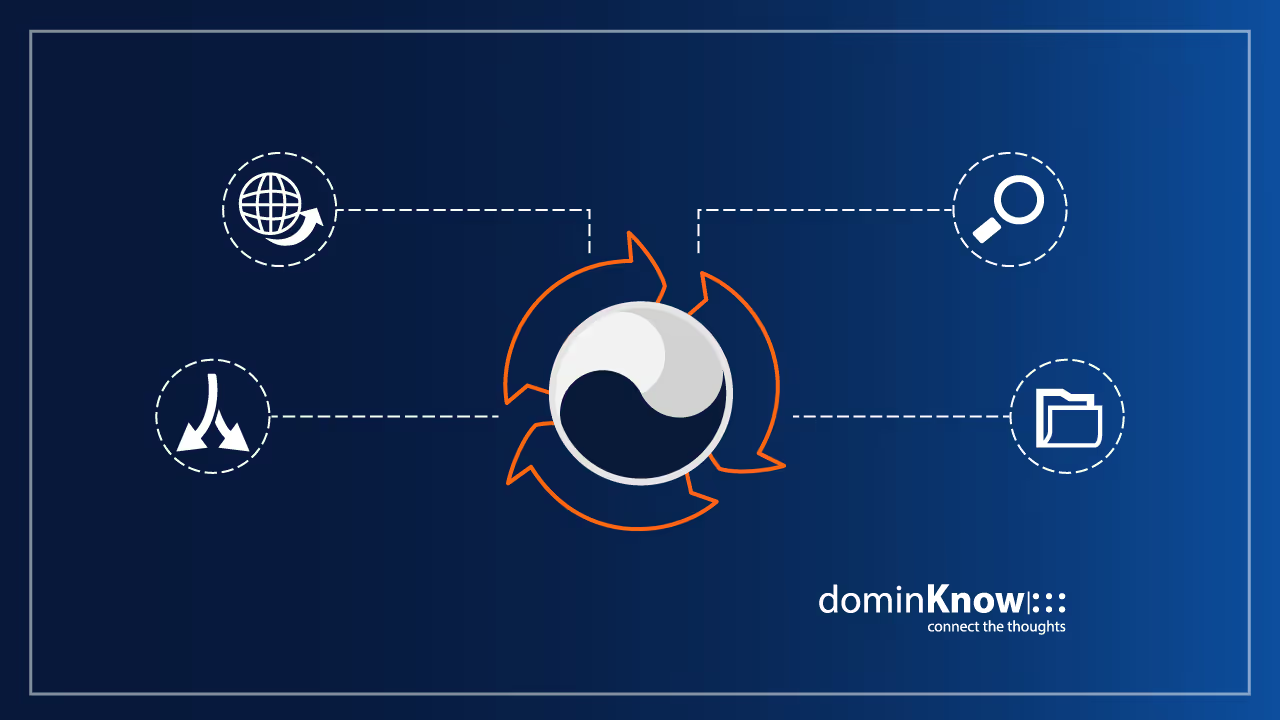


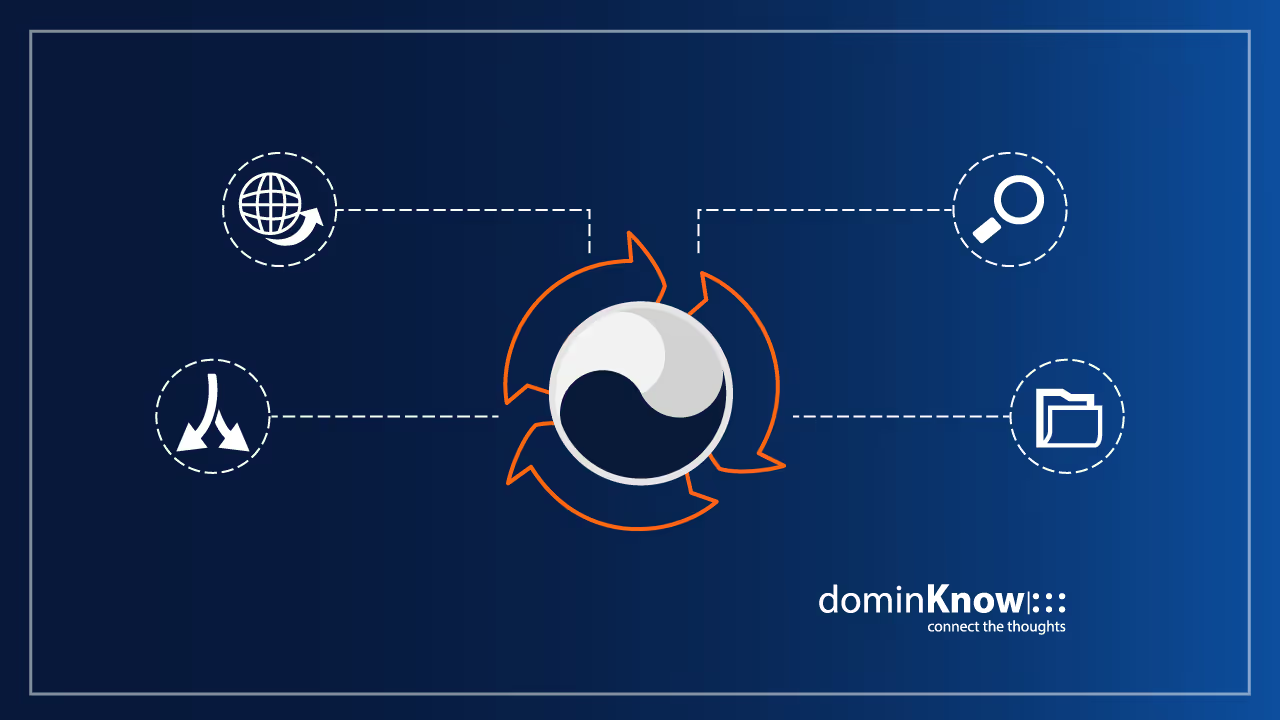
Recently, we talked about all the different types of content that we've made reusable in dominKnow | ONE, from entire Learning Objects to themes and glossary items.
However, it's not just what you can reuse that makes dominKnow | ONE so effective for recycling your eLearning content. It's how.
We've included features that help you get the most out of your reused content, including a thorough and embedded search function, the separation of content from style, the ability to globally update content (or not), and various management capabilities.
As anyone with a junk drawer knows, you can't use something unless you can find it when you need it.
That's why dominKnow | ONE has several convenient ways to organize, browse, and search for the content you want to reuse.
We've always had some pretty nifty tagging and organizational options, but in 2021, we added a powerful search function to our authoring interface.
With just a couple clicks, you can easily search your entire library of content for reusable Learning Objects, individual pages or questions, and assets like documents or media files. The text search scours all content and its associated metadata, so your search will benefit from the ability to add names, descriptions, tags, and more to elements and objects at the course, topic, page, and individual item levels.
Authors can further refine the results by filtering to specific categories, course types, and collections.
Search results are impacted by the permissions settings for both the user and the content, but we've made it easy to opt content in for general reapplication. An admin just needs to tick the "searchable" setting to let any author find and duplicate the content into a project – even if they don't have read/write access to the source content.
Once an author has run their search, they can access a convenient preview to make sure they're inserting the intended content. It's thorough – if you searched for a Learning Object, you'll be able to preview all pages plus test questions. This can help you decide whether to insert the LO as a new instance or whether you want to keep it linked for global updating.
Which brings us to our second method for optimizing reuse in dominKnow | ONE.
What many of our competitors market as reuse is, in fact, static duplication – ginned-up copy and paste. For example, you can share slides with collaborators if you have Articulate 360 Teams. You add the current version of a slide to a common library and others copy the slide into projects where it's needed.
The problem with this method is that if and when the shared slide gets updated, all previous "reuses" will remain out of date unless someone hunts them down one-by-one and edits or overwrites them. These duplication-style repositories save some time during initial production but have zero benefit for later edits and updates.
In dominKnow | ONE, reuses for most content types remain linked together so you can push global updates in the future.
This is an enormous time-saver if you reuse a large volume of eLearning content that needs updating from time to time. You won't need to edit individual projects one at a time. You'll update the content once, and the latest version will be pulled into each project dynamically the next time you open it up or hit publish.
You'll automatically push the most up-to-date version of the content to your audience, every time.
Learning Objects, media files, linked documents, glossary items, citations, HTML widgets, and publishing profiles all work this way. So do the project themes that dictate the look and feel. If your organization's branding guidelines change, it's just a few clicks to a universal update of all your eLearning.
Bonus? Associated metadata, transcripts, and closed caption files also get dynamically reused.
Of course, you can choose to duplicate content without leaving it linked for global updates. You'll be given the option to simply make a copy when you insert existing content into a new project.
In dominKnow | ONE, style and content can each be globally updated, but they're stored independently of one another for maximum effect. The dominKnow | ONE theme you choose, customize, or create from scratch will dictate the text style, color scheme, and other attributes, much like a style sheet impacts the look and feel of a website.
How does this impact reusability?
When you share a piece of content across multiple projects, the content will take on local style settings. Every instance of a reused Learning Object, for example, will look native to the project being viewed – no tinkering required.
Compare this, again, to Articulate 360's shared team slides. When you copy a shared slide into a project with a different look and feel, it'll stand out like a sore thumb until you take the time to manually update the formatting.
This separation of style and substance is useful for distributing the same content to multiple audiences that require different branding. It's also great for reusing the same eLearning resources across multiple eLearning modes, like formal courses, job aids, infographics, webpages, and searchable knowledge bases.
Combined with the ability to globally update reused content, it's a recipe for efficiency and flexibility. It allows you to create and update a web of targeted training material using the fewest resources possible.
Strong centralized administrative control is a key feature of dominKnow | ONE, and the reusability features are no exception.
Access and permissions settings apply to reusability, but as we mentioned above, we've made adding reusable content a separate permission from editing it. This distinction can come in handy on big teams when you want to limit the editing of key reusable assets while leaving them available to everyone for employ.
When you have a lot of collaborators, it's also useful to know who's changed what and how. That's why the system tracks the creation and editing of eLearning content; you can find this information in the Properties tab. For individual pages, versions are created, and Authors are prompted to enter optional descriptive comments when they commit their page and enable another user to edit it. For Learning Objects and other items, “who” and “when” is automatically recorded.
Finally, when you reuse eLearning content, you want easy access to data on where and how various content is being reused. Anyone authorized to see a piece of reusable content can easily access a list of instances through the Properties tab. Admins can also generate more detailed reports that can be filtered and exported related to reuse for Learning Objects, themes, course copies and translations, glossary items, and citations.
Now that you understand the reusability features and the types of content they apply to, you can probably imagine the ways they'll make your life easier. Just to be sure, we'll do a full break-down of the use cases in a few weeks – there might be a few that surprise you!
At dominKnow, we're always striving to find more ways to help you create effective eLearning more efficiently. Reusability is just one example.
To learn more about how dominKnow | ONE can help your organization, check out our free 14-day trial or reach out to our experts for a personalized demo!
.avif)
Instructional Designers in Offices Drinking Coffee (#IDIODC) is a free weekly eLearning video cast and podcast that is Sponsored by dominknow.
Join us live – or later in your favourite app!
Looking for a new authoring tool?
Check out dominKnow | ONE
Work better, together with dominKnow | ONE