Cloud-based authoring tools - A definitive guide


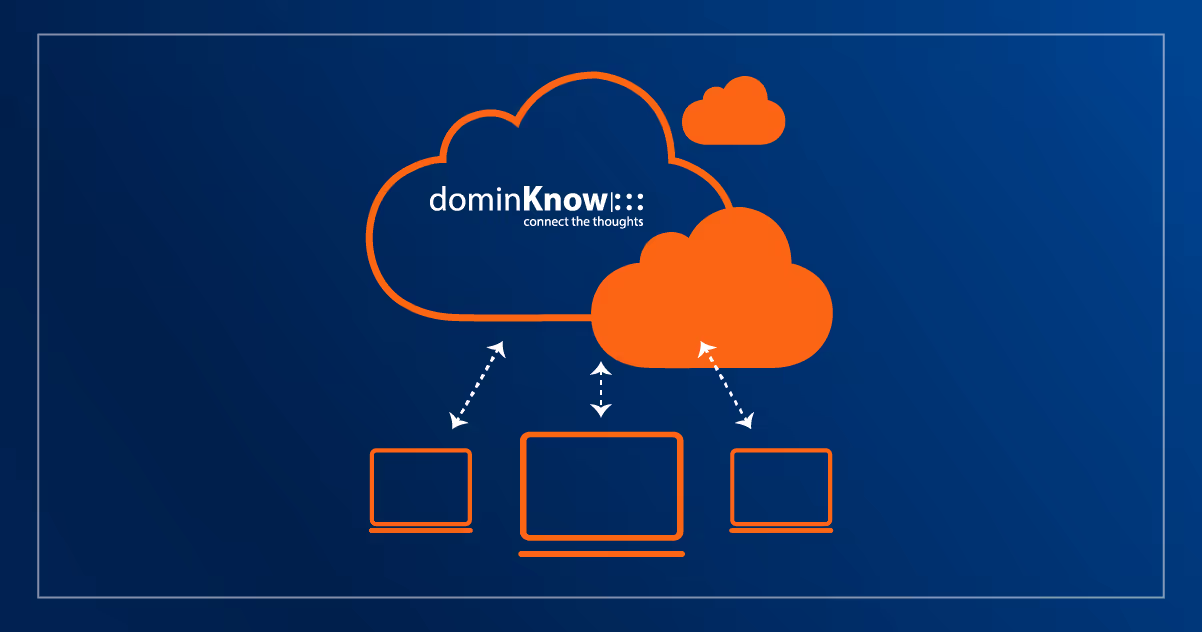


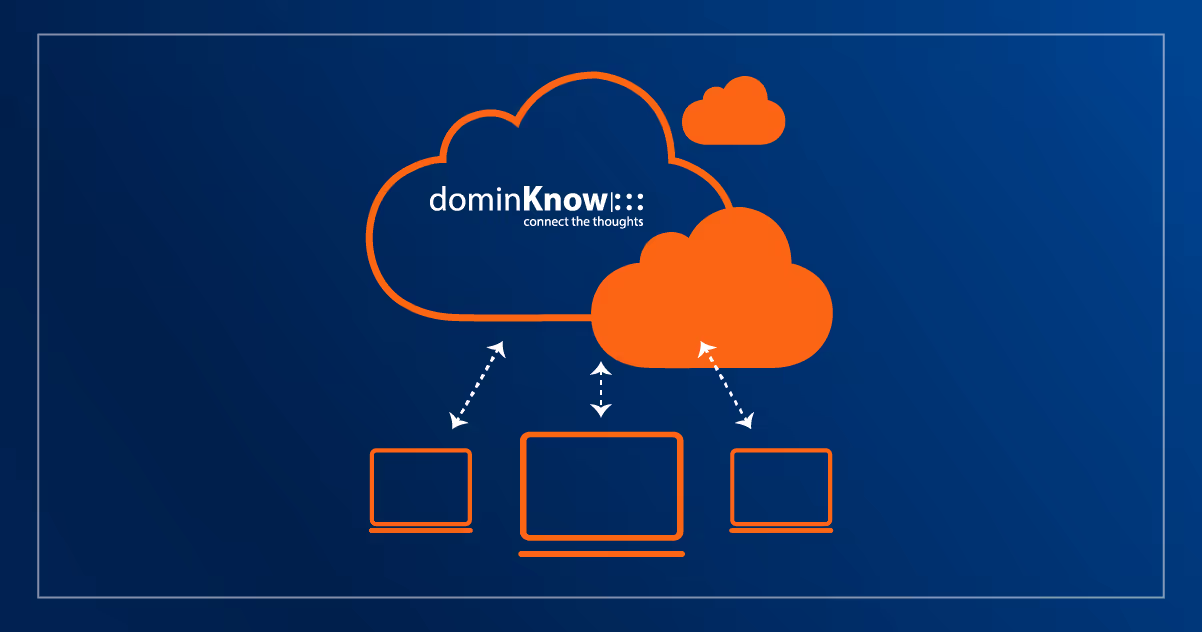
In today's corporate landscape, characterized by an increasingly global and remote workforce, effective digital collaboration has evolved from a mere option to a critical component for success.
Cloud-based authoring tools have emerged as transformative solutions that democratize content creation, streamline workflows, boost productivity, and provide the necessary scalability to meet the demands of growing enterprises.
This guide explores how cloud-based authoring tools are revolutionizing how organizations operate, focusing on enhancing real-time collaboration and ensuring seamless integration with existing systems, and facilitating growth within an enterprise setting. We'll also discuss popular cloud-based authoring tools and their key features, focusing on how they can drive efficiency, innovation, and growth.
A cloud-based eLearning authoring tool is an online platform that empowers users to create engaging and interactive learning content, lessons, and courses. These tools eliminate the need for technical programming expertise, as they come equipped with pre-programmed features and a user-friendly interface.
With cloud-based eLearning authoring tools, users can leverage a range of ready-to-use templates, media elements, tools, interactions, and assessments.
By offering intuitive interfaces and drag-and-drop functionalities, eLearning authoring tools make it accessible to create engaging and immersive eLearning content, regardless of technical proficiency. Users can easily incorporate multimedia elements, such as text, images, audio, and video, into their lessons or courses.
Cloud-based content authoring is free from the constraints of typical desktop solutions. Users access authoring software over the Internet via a secure, affordable hosted system – without worries about software set-up, IT configurations, desktop installs, or missing software licenses.
Cloud-Based Authoring Tools Provide Consistency and Flexibility For Dispersed Teams
The rise of globally dispersed teams and remote work has become a significant shift in the corporate landscape. While the pandemic accelerated this trend, it has proven to have numerous benefits for businesses. The flexibility to work from home has been recognized as a valuable perk that will continue to shape the future of work.
Traditional desktop tools often hinder the desired flexibility for globally dispersed teams and remote work. This is where cloud-based software comes into play, offering a seamless transition and overcoming these barriers.
Cloud-based authoring tools eliminate licenses, security, and remote file access concerns. With everyone logging into the same interface they are familiar with; work can proceed smoothly regardless of physical location. Moreover, by choosing a cloud-based tool with robust native collaboration and communication features, such as dominKnow | ONE, teamwork remains simple and efficient whether the team is predominantly in the office or fully remote.
The focus on globally dispersed teams and the ability to work from home has brought about a paradigm shift in how businesses operate. Cloud-based authoring tools provide the necessary infrastructure and features to ensure consistent workflows, effective collaboration, and enhanced productivity, irrespective of the physical location of team members.
Cloud-Based Authoring Tools Eliminate Key Technical Difficulties
When your eLearning authoring tool is cloud-based, a lot of little headaches — and some bigger ones — become things of the past.
For example, everyone will be using the same software all the time. You don't have to worry about Mac versus PC, "full" desktop app versus limited web app, or whether Dave has delayed his software update so indefinitely, he's three versions back. Accessing the tool via a browser allows it to be platform-neutral and installation-free, making remote or multi-device access a snap. And since the software lives on cloud servers, updates happen automatically and are out of sight.
File storage is another one. Cloud-based software automatically saves your progress frequently, securely, and in a centralized location. This means you can't lose your progress (or a whole file) to a crash, coffee spill, or the dreaded case of your desktop app letting you know your project is corrupt…for no apparent reason, and you don't need to waste time transferring files or backing up your hard drive. It also eliminates version confusion; everyone has access to the latest version of a project at any time.
Cloud-based software used to introduce its own technical frustrations linked to speed and internet access, but as infrastructure and technical advances progressed, those have diminished with time. To ensure the best performance, look for cloud-based tools that provide CDN support for better global access and make efficient use of caching and state-based changes that minimize traffic and bandwidth requirements when authoring.
Cloud-Based Authoring Tools Make eLearning Development More Efficient
Due to the centralized storage of assets, cloud-based eLearning authoring tools introduce many opportunities to improve the efficiency of your development process.
All your projects and assets are stored in one place for easy organization, backup, anywhere access, and filtering, which makes it easier to locate, update, and reuse existing eLearning.
Then there are templates. While almost all solutions provide templates, cloud-based authoring tools enable you to centralize templates, themes, and layouts so your entire team can easily benefit from your collective work. In some cases, you can even do a full text and metadata search across all projects your team has ever developed to easily locate and copy or reuse a previously developed page or set of pages. All this leads to your team being able to adapt content at scale and create a consistent, brand-specific look and feel across all authors and projects.
Content reuse can also provide enormous gains, especially if you engage in a lot of localization, audience targeting, or multi-modal eLearning. And don’t be fooled by creative marketing. True reuse is updated once, with changes reflected in all instances. Reuse capabilities can also vary heavily between eLearning authoring tools, so find out exactly what a tool is capable of before you commit.
Special features to improve the efficiency of niche processes like translation or screen casting/software simulations can also be invaluable for eLearning teams that need them and, in the not-too-distant past, were solely available in desktop solutions.
The savings resulting from these efficiencies aren't trivial or theoretical; companies report that the right cloud-based features have helped them with concrete and significant gains, like 25% development savings due to dynamic content reuse, cutting review time in half due to a built-in reviewer workflow, or a 50% reduction in translation costs by using a simplified translation process.
Some cloud-based authoring software can also provide tools for ongoing improvement. For example, dominKnow | ONE facilitates the analysis of project development by providing the ability to track your progress against custom life cycles and your level of reuse. This provides critical data that can be used to improve your process over time and provide concrete proof of your efforts.
Cloud-Based Authoring Tools Protect Your IP And Support Better Oversight
Safeguarding your intellectual property can become a logistical nightmare when using desktop software to author eLearning. Cloud-based solutions, on the other hand, automatically provide secure access, protection from file corruption or loss, and central control of permissions by administrators. For larger teams, you’ll also want to take advantage of SSO to not only meet your internal security requirements but make access easier for your authors.
The sophistication that a tool provides with its permission control can depend on the tool, so consider the needs of your team and look for tools that provide the right degree of granularity. If you oversee a large number of eLearning developers, you'll want a cloud-based authoring tool that can manage multiple teams and assign permissions and projects en masse.
In addition to IP protections, cloud-based authoring can provide transparency and support your oversight efforts. Some cloud-based authoring tools let administrators see exactly what individuals have accomplished in a given period, as well as who did what. This improves accountability and credit attribution, regardless of geography or face time.
Additionally, certain features can keep a project running smoothly without top-down micromanaging. Look for a cloud-based authoring tool with sophisticated check-in/check-out mechanisms, life cycle tracking, quick project-level insights, publishing checklists, and similar measures to keep the entire team on the same page and eliminate confusion or errors.
Cloud-based authoring tools make more business sense
In today's globalized and highly competitive business market, driving efficiency has become a top priority for organizations across all operational areas. This holds true for Learning and Development (L&D) departments as well.
Just like other critical business services such as recruitment, payroll, and ERP, L&D should embrace cloud-based solutions. It is crucial for L&D to demonstrate the value they bring to the business and adapt to the organization's changing needs.
To showcase value, agility is key. L&D must go beyond simply offering "rapid e-learning" and instead focus on responsiveness, flexibility, and efficient use of resources. By leveraging a cloud-based authoring tool, L&D can align with the broader business drive for efficiency and reduce IT infrastructure costs associated with per-user devices.
One of the remarkable advantages of cloud-based authoring tools, and cloud platforms in general, is reliability. Unlike desktop applications that may encounter problems requiring time-consuming fixes or replacements, cloud-based tools come with Service Level Agreements that guarantee a certain level of uptime, typically between 99% and 100%.
Furthermore, cloud-based authoring tools ensure seamless updates, security measures, and backups, removing the burden of managing these tasks manually. Regular backups and protection against hardware failures greatly reduce the risk of significant downtime or loss of critical work.
Working in a cloud-based authoring tool minimizes the local processing power required by desktop stations. This helps reduce IT costs per unit and allows IT teams to manage their workload more effectively.
Adopting a cloud-based authoring tool aligns L&D with the broader business goals of driving efficiency and agility. These tools offer guaranteed reliability, seamless updates and backups, and reduced IT costs, enabling L&D departments to deliver value while maintaining an optimized and scalable infrastructure.
Cloud-based authoring tools empower teams
In any L&D initiative, collaboration and involvement of various stakeholders are crucial for success. These stakeholders may include sponsors, reviewers, editors, and contributors such as Instructional Designers, video and graphics specialists, SMEs, and voice-over artists, all contributing to the final product.
The geographical distribution of stakeholders doesn't have to be a barrier to effective collaboration, although it can pose challenges. Office floors or different campus locations may physically separate organizations in the same metropolitan area. This setup becomes complicated when using desktop-driven applications that rely on local storage for working files. It quickly leads to a tangle of network file transfers, email exchanges, shared folders, and administrative overhead to keep everything organized.
As the famous saying goes, "Ain't nobody got time for that."
This is where a cloud-based authoring tool becomes invaluable by providing a central meeting spot and repository for managing all assets. It eliminates the need for complex file transfers and facilitates content and location transparency.
The beauty of a cloud-based authoring tool shines when collaboration needs to happen across distances, making it difficult or impractical to work synchronously.
Cloud-based authoring tools serve as bridges, connecting you with stakeholders and the project, regardless of geographical distances. They enable real-time collaboration, build confidence through visibility, and eliminate the limitations posed by desktop tools. With a cloud-based authoring tool, you can seamlessly collaborate with stakeholders, enhance transparency, and create a truly unified and efficient learning and development experience.
Cloud-based authoring tools offer better storage and revision management
In the past, our file storage options were limited to our computers. We depended on the size of the C:\ drive, and when we ran out of space, we resorted to offloading files onto floppy disks (remember those?) and reloading them when needed.
Now, let's fast-forward a decade or two. While modern hard drives offer significantly more storage capacity, the reliance on external devices for file storage has diminished. Instead, we rely on network drives within the work environment. However, this approach doesn't necessarily address the issues of speed and flexibility of access.
If you've ever tried accessing working files exclusively through a network drive, you'll know that it can work for smaller files but becomes cumbersome as the complexity of our L&D projects increases. But don't worry. We'll delve into that further in the next section.
Then we come to the challenge of file naming conventions and version management. This is where most cloud-based authoring tools shine. Cloud-based authoring tools save files incrementally, allowing you to roll back changes and work from previous versions if needed. It's truly a glorious feature.
Cloud-based authoring tools provide incremental saving, version control, rollback capabilities, and consistent file management. Your files are organized, version-controlled, and easily accessible. By leveraging these tools, you can say goodbye to local storage and network drive limitations and enjoy a seamless and efficient workflow for your L&D projects.
Cloud-based tools are successful for other areas of an organization because they solve real business problems.
Here are five things that won’t be problems for your eLearning development team because a cloud-based authoring tool will solve them every day.
Cloud-based authoring tools help you work well with others
This benefit is the most obvious.
Creating projects in a centralized, cloud-based authoring tool can be accessed from anywhere at any time.
More importantly– they can be accessed by anyone* from anywhere at any time. (* with permission – more on this in a minute!)
And that sets up real opportunities for collaboration.
You can work on one part of a project while your colleague works on another section, all in real-time and without any limitations on where either of you is located. No more waiting for your colleague to finish their work and send the file back to you or save it to the shared drive on the network (and then remember to let you know).
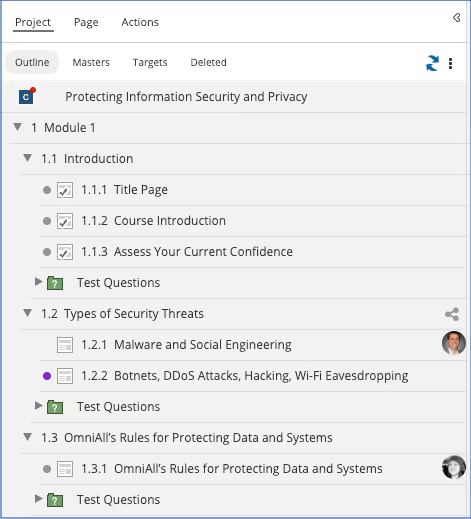
I’m working on the first topic in this project, shown by the checkmarks to the left of each page title. And you can see by their avatars that my colleagues are working on pages 1.2.1 and 1.3.1 at the same time.
A cloud-based authoring tool can extend collaboration beyond authoring – it also covers the review process.
When it’s time to get your subject matter experts (SMEs) to provide feedback, invite them into the tool as reviewers. In the case of dominKnow | ONE, we provide a tracking workflow for all comments. And reviewers can access the project from their laptop, tablet or even smartphone to review.
Cloud-based authoring tools help you share
Since everything your eLearning development team creates is in one place, you can easily share content across projects.
Why start from scratch if a topic is already covered in a project you did last year?
You can share topics across courses and keep them synchronized for updates and changes, so it's always up to date no matter what course a topic is used in. Plus, you can mix in new topics, allowing you to address specific needs for specific audiences while still leveraging shared topics for identical content.
You know that saying, “Sharing is caring”? Well, with content re-use, sharing is also cost-saving.
A few years ago, a client team was rolling out an update to its employee benefits software. They needed to target two learning audiences:
The course for the 20-task group was built first. Once that was done, the course for the managers was created, the lessons for 10 already-created tasks were copied into it, and a new title page and conclusion page were created. All of this took mere minutes. Plus, later on, the shared task lessons only needed to be edited once because the two courses were synchronized to receive the updates at the same time.
You can also share at the more granular level of media assets as well.
An image added to a page in one course is actually stored in the cloud-based authoring tool’s Media Library and is easily re-used in any other project.
No need to upload a new logo for every project – just re-use the one already uploaded. And when the marketing team send you a new logo because of a branding change you can easily replace the image in the Media Library which automatically updates every page using the logo.
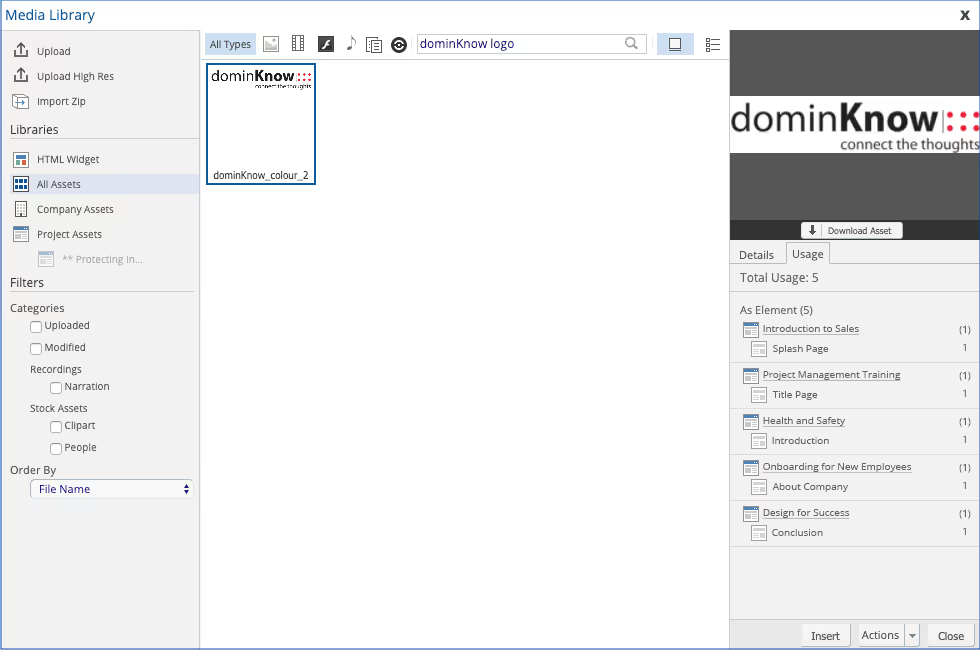
The Media Library makes it easy to re-use any asset file like a company logo and see exactly all the courses where it’s being used.
Obviously, this covers media like images, audio and video files, but it also includes documents like PDFs.
Upload a PDF of the company personnel policy once and use it as a downloadable resource across a dozen HR-related courses. Next year when the policy gets updated, you only need to replace the PDF once in dominKnow | ONE, which will automatically be updated in all the courses sharing it.
Cloud-based authoring tools help you keep control
It’s probably obvious, but in a cloud-based authoring tool, every user has an account.
Of course, this means security in the form of unique usernames and passwords.
It also means the tool can provide roles and track based on each unique account.
In dominKnow | ONE, we have three roles, Administrators, Authors and Reviewers. Each of these has different permission levels, so users only have access to the content they should have access to and can only perform actions related to their role (Reviewers can only provide feedback comments but not make any edits, for example).
The tool also tracks users’ comings and goings. You can see reports for login details, for example.
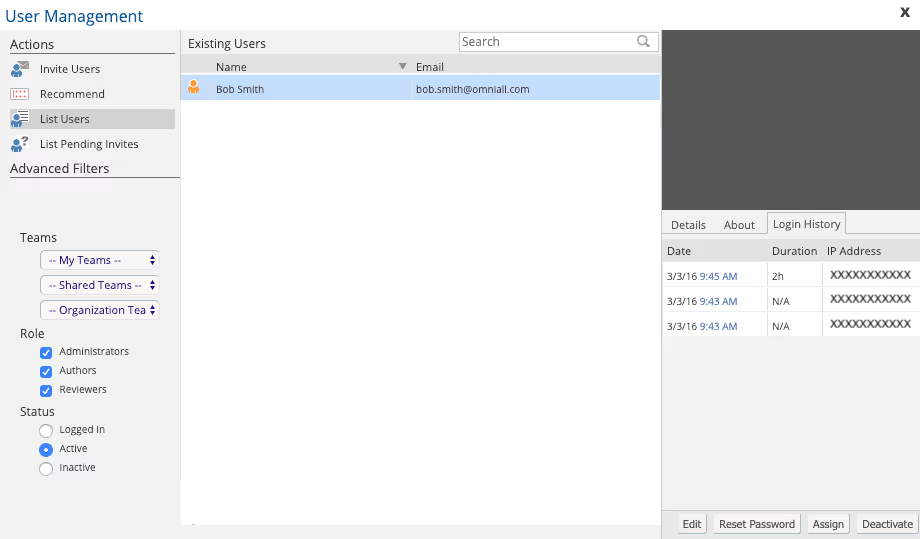
A cloud-based authoring tool automatically knows who has logged in and when, and can track that as a Login History report.
Plus, as authors work on a course all the changes they make are tracked based on their unique user identity so you always know who did what.
Cloud-based authoring tools help you keep it all together
With a cloud-based authoring tool, your eLearning projects are all in one place.
There’s no wondering, “Did Alex save the latest version of that course to the shared drive, or is it still on her computer hard drive?”
If Alex leaves your team, there’s absolutely no concern about where her projects are – they’re exactly where she made them, in dominKnow | ONE.
As team members change, you can assign them permission to edit past courses whenever needed. The licence seats and permissions are totally in your organization’s control.
As well as searching, you can set up categories and other filters to help you find those past course projects quickly, which is a big help after your team has worked in a cloud-based authoring tool for a few years.
Cloud-based authoring tools help you cover your assets
Here’s one last problem your eLearning development team will never have: losing the things they’ve made.
You will never lose a course project because someone’s computer hard drive has crashed. If one of our team is working and their computer goes down, they just log in on a different computer, and everything is right there just as they left it.
Heck, it doesn’t matter if one computer is Windows and the other is a Mac. The tool is browser-based, so literally just log in and get back to work.
You will never lose a course project because someone forgot to save it. Everything an author does is saved automatically. And cloud-based authoring tools have automatic backup policies at the server level to make sure your content stays even safer.
Other features like checking content in and out and creating page versions automatically as part of the same Commit process give you even more confidence in your content.
Look for the Cloud (-based Authoring Tool) with the biggest silver lining
Most cloud-based authoring tools offer similar functionality at a glance, but the breadth and depth of what their software can deliver may be drastically different.
It's important to dig into the limitations and capabilities of a given tool's claims when making the jump to something new. Consider your biggest challenges and what features are critical for helping you overcome them. These are the areas of functionality where you'll want to ask the most questions so you can get to the bottom of exactly how far the tool can take you.
When selecting a content authoring tool, it's best to plan for the long term. Check this list and consider the numerous benefits that cloud-based software can provide as your organization grows:
Best Cloud-Based Authoring Tools
When it comes to eLearning authoring tools, there is a wide range of options to choose from. Determining your long-term needs can help you find a tool that aligns best with your existing systems and fits your specific needs. Let's look at some of the cloud-based authoring tools available in the market for different needs:
What is the result of using cloud-based authoring tools? The bottom line is the bottom line. Cloud-based tools provide greater collaboration, more efficient developers, improved productivity, and expanded flexibility. All of that results in a stronger organizational bottom line.
dominKnow | ONE is a full-scale eLearning authoring tool with no authoring limitations. With two authoring options – Claro for traditional slides-based eLearning and Flow for truly responsive content – plus built-in screen lesson recording, dominKnow | ONE can handle any eLearning design need. And even ones you don’t yet have.
In addition to the advantages provided by using a cloud-based authoring tool, your eLearning development team also gets the benefits of a great authoring tool, period.
Sign up for a free dominKnow | ONE trial or request a demo with one of our experts.
.avif)
Instructional Designers in Offices Drinking Coffee (#IDIODC) is a free weekly eLearning video cast and podcast that is Sponsored by dominknow.
Join us live – or later in your favourite app!
Is your training created, managed, and distributed flawlessly? Try dominKnow | ONE
Deliver training/knowledge at the point when people need it with dominKnow | ONE