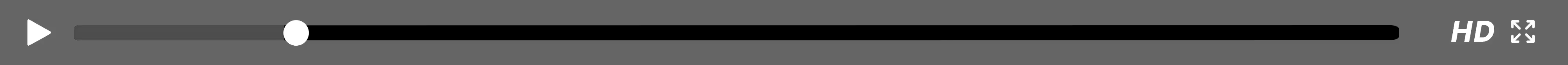Create Once, Deliver Everywhere: A Practical Guide to Scalable Learning Content


.avif)
Today’s L&D teams are under more pressure than ever to deliver more with less budget, time, and resources.
Many L&D teams are being asked to do more with flat or reduced budgets. In fact, 14% of U.S. companies reported a decrease in their training budgets in 2024 – up from 11% the year before – while 46% saw increases, though most were modest.
Specifically, stakeholders are expecting more effective learning that makes a bigger impact – and to make things even more complex, audiences are becoming more diverse and complex, requiring more complicated blends of learning content.
We have no reason to assume that L&D budgets will significantly increase in 2025-26, so what’s the solution?
It all starts with having a smarter content strategy. Sounds simple, right? Well, it can be… if you have the right strategy and the right tech.
Below, we’re going to set out how a smart content strategy can help your L&D team do more with less – often gaining more significant savings with larger and more complex programs.
1. Centralize to simplify
Whether you’re creating content for your internal employees, 500 customers, or your reseller partner network, it’s easy to lose track of your assets. Managing content on a single LMS (Learning Management System) or LXP (Learning Experience Platform) is tricky enough, but when you’re in charge of several different learning tools and your audience requires personalization, the challenge becomes exponentially harder. From storing to organizing to distributing to updating content, it can quickly become a headache.
Instead of trying to manage content in multiple places, whether that’s storing it or uploading it to various platforms, websites, and folders, switching to a centralized content system will greatly simplify the way you handle your learning content.
A cloud-based learning content management system (LCMS) can help centralize your learning materials – platforms like dominKnow | ONE are designed with that purpose in mind. It will quickly organize scattered systems and folders with structured categories, subcategories, meta tagging, topics, courses, and intuitive search abilities, allowing you to streamline your content processes and know exactly where everything lives, where it needs to go, and how to get it there.
2. Break it down to build it up
It’s easy for learning designers to get set in their ways. Traditionally, we will create an eLearning course, which is then delivered in full to learners. But is this really how people prefer to learn in 2025?
A great way to create and deliver more scalable learning content is by breaking content down into smaller, bitesize chunks. For instance, an hour-long eLearning module can be broken into 10–20 smaller content assets, such as videos, infographics, quizzes, and simulations. This helps learners find exactly what they need, when they need it, rather than having to click through an entire eLearning course.
When you’re breaking down your learning content, it’s vital that you always remain focused on your learning objectives. How will each individual asset contribute to a learner achieving their objectives? If any of your assets aren’t actually helping, it can help you whittle down your content offering to get rid of “content bloat”.
It’s also essential to get your tagging, metadata, and content structuring right. You won’t necessarily have more content, but you will have more individual pieces of content, which can quickly get confusing or disorganized. Staying organized will save you and your learners a lot of time in the future, as it makes it easier for absolutely everyone to access the right content. Choosing a platform like dominKnow | ONE makes this significantly easier, as it’s designed to natively support this approach by breaking content down into learning objects (reusable bundles of content), ensuring you don’t create more work for yourself down the line.
From one-and-done to always-on learning
You’ve created an hour-long eLearning course. Over the last six months, you’ve noticed compliance in this area falling.
You take your eLearning course and break it down into checklists, scenarios, interactive videos, quizzes, and infographics, all of which can be used as supplementary materials. This helps learners find the right information at the right moment – for instance, they can engage in a five-minute scenario for a quick refresher rather than having to find the right section of the eLearning course.
Once you have broken your course down, these learning objects can then come back together as an on-demand knowledge base or content repository for on-demand access.
3. Reuse like a pro
One of the biggest challenges for L&D teams in 2025 is the increasing complexity of learner audiences. When you’re creating content for potentially dozens of roles, specialties, geographies, and languages, it quickly becomes extremely complex to keep track of which piece of content is for which audiences.
That’s where reusing content comes in. Instead of creating different pieces of content for every different group of learners, you can simply create it once, and serve every unique audience with relevant tweaks.
Single sourcing allows you to create a single “master version” of your content, and make edits on the macro and micro levels without needing to reinvent the wheel. With single sourcing, you have the freedom to make edits to all versions of a course at once, or to personalize different versions at the micro level, making it efficient and easy to manage:
- Macro: Reducing duplication and risk with global edits – in other words, edit the master version (such as the course branding) and distribute the updates to all versions. You can also reuse core assets across multiple audiences, such as introductory videos.
- Micro: Adapting specific pages, text, or graphic assets to target different audiences, as well as tweaking the look and feel and context-specific information. For instance, you may have a master version of your organization’s onboarding, with location-specific imagery and floor plans for each office, or using the same single-sourced glossary with specialized entries tailored to different audiences. By tagging elements, pages, and learning objects, it becomes quick and pain-free to make these micro-level adjustments to personalize the content across multiple versions, with no need to create entirely separate courses for each audience.
4. Collaborate without bottlenecks
While collaboration is crucial for any good L&D team, that doesn’t mean it’s easy! Aligning the feedback of multiple people, implementing it, and keeping processes moving requires real dedication – especially if it’s all being done via review spreadsheets or external project management tools.
Instead, many teams would benefit from switching to a platform with a built-in review system, such as the dominKnow | ONE LCMS. Role-based workflows and permissions ensure that each member of the team is asked for input at exactly the right moment, whether that’s SMEs, designers, copywriters, translators, or reviewers.
The permissions in particular mean that each collaborator only needs to focus on their area of expertise, keeping workflows streamlined and efficient.
dominKnow | ONE also offers real-time review and content lifecycle stages, giving L&D teams and project managers insight into the current status of your learning content. A handy dashboard and detailed reports ensure you always have the information you need to remove bottlenecks and keep everything moving according to your deadlines.
On top of content reviews, dominKnow | ONE also supports real-time author collaboration. Much like a Google doc, multiple authors can work on the same project at the same time, but as a useful addition, page check-in and check-out means that authors don’t step on each other’s toes. In other words, it’s all the conveniences of collaboration without any of the downsides. Even if a colleague accidentally deletes a page and you discover it three months later, you can easily “undelete” the page or revert an unwanted edit, ensuring everyone can collaborate without issue.
5. Deliver anywhere, anytime
A key part of scaling your learning content lies in efficient delivery. If you have multiple platforms, websites, or folder structures, it can quickly become very time consuming to make sure every piece of content is in the right place – and when it’s time to start updating that content, it’s an even bigger ordeal.
A smart switch is to move from manual publishing for each location to publishing to multiple locations from a single project.
We call it dynamic content publishing. Our Convey publishing option allows you to create a piece of content once, and publish multiple versions across all your platforms with the click of a button, thus saying goodbye to painstaking uploads of an eLearning course, video, or simulation in 10 different places every time you update your content. With Convey, just publish once and your audience will be able to access all updates, wherever they appear.
This is the fastest, easiest way to support not just your learning initiatives, but also your support, marketing, and documentation teams. When the marketing team changes a brand color or the support team changes its operating hours, you can update your content everywhere with zero hassle, ensuring everyone gets the correct information, no matter where they’re looking for it.
6. Plan for translation early
Translating content is essential for meeting the needs of diverse global teams. But it’s critical to be proactive about it. Building translation and localization into your content strategy will set you up for success as you expand your content offering.
Automating your workflows is one of the smartest ways to make the translation process — often a headache — run smoothly and efficiently. For instance, with dominKnow | ONE, you can add multiple languages to a single eLearning course or content asset, as well as localized content (e.g., images, video etc.), and manage them all from the same place. This helps avoid having to duplicate a course for each translated version, keeping content organized and streamlined across your creation, maintenance, and delivery stages.
In fact, with dominKnow | ONE, you can translate courses in just three easy steps:
- Complete the course – Create a finalized course so the content can be prepared for translation.
- Export for translation – Export text as an XML or Excel file and send it to your translation agency, or favorite AI tool, for translation and localization.
- Import translated text – Import your translated course file back into dominKnow | ONE and make any final tweaks to localize your courses before publishing.
This makes content management significantly easier, whether you’re translating into two languages or 22.
7. Prove it with data
Smart content management requires smart use of data. Opting for learning content platforms with comprehensive analytics capabilities will allow you to see which content is popular, what is gathering dust, and what might need an update, with useful perspectives on both the admin and learner side.
With an LCMS like dominKnow | ONE, admins can access a multitude of reports, providing insights into courses created, translation audits, recent logins, content launches, learning object reuse and much more.
This helps learning teams make smarter decisions about things like the type of content they produce, which formats resonate with which learner groups, the highest-impact content assets, and more. With this valuable data, you can then measure the overall health of your content, understand learner engagement, and see how your content is contributing to learner success.
But you’re not just limited to the data from your own LMS. Traditional SCORM data provides minimal data points, without the additional details you need to really understand the effectiveness and impact of your learning content. With dominKnow | ONE’s built-in xAPI capabilities, you can level up your learner analytics by capturing multiple xAPI data points, which can then be integrated with triggers and actions, before finally tracking engagement across multiple platforms for a single, unified view of your analytics.
8. Make the most of what you’ve got
Every single L&D team can relate to having way too much legacy content. You put a lot of hard work into creating it, so it can be tough to send it to the archives, but it most likely doesn’t look very consistent or cohesive.
In fact, there’s a perfect middle ground for all those old Word, PowerPoint, Articulate Rise, UPK, SAP Enable Now, and other authoring solutions. Instead of using them all as they are, or having to start them all from scratch in the same format, dominKnow can assist you in migrating all of your legacy content into an LCMS like dominKnow | ONE.
It couldn’t be easier: simply take your legacy document and import it into the platform, where it will be quickly converted into a modern, editable, on-brand learning resource. You can import your Word or PowerPoint document and break it down into learning objects, pages, and test questions, or even import an existing bank of test questions from Excel straight into dominKnow | ONE.
If you have a lot of content from legacy systems, you can create a custom migration using XML import to bring it all into the same place in moments. dominKnow’s conversion services make it effortless to convert your legacy content into a modern, interactive eLearning experience, while eliminating the tedious, time-consuming copy-and-paste process.
It’s the best possible way to avoid “tool sprawl” and enjoy the benefits of a unified platform. Once your legacy content is safely in dominKnow | ONE, it’s quick and easy to ensure consistency, update content, and distribute everything from one platform.
Scaling for success
Your content operations don’t need to be complex. No matter how much content, how many formats, or how many languages you’re using across your learning content catalog, it’s very possible to streamline your operations to scale, deliver, and manage all your content with ease.
Having the right strategy in place will allow you to scale your content operations with minimal disruption or additional effort, allowing you to get set up for success. Whether you’re grappling with thousands of legacy documents or have plans to update your entire global content offering, the right approach to content scaling will make your life much easier today and tomorrow.
Getting the right approach and platform in place will empower you to scale your content without burning out your team. dominKnow | ONE is a powerful platform for managing, updating, and distributing learning content. Organizations around the world use it to streamline content operations, save time, and free up headspace for more creative work.
Ready to see dominKnow | ONE in action?
We’d love to show you how dominKnow | ONE helps organizations scale their content operations for success, both right now and long into the future. Schedule your personalized walkthrough to see what dominKnow | ONE can do for you.
Related Resources
.avif)
New to IDIODC?
Instructional Designers in Offices Drinking Coffee (#IDIODC) is a free weekly eLearning video cast and podcast that is Sponsored by dominknow.
Join us live – or later in your favourite app!

.svg)