This sample is available as a template in dominKnow | ONE.
Sign up for a free trial to check it out!
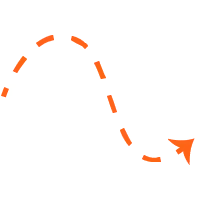
As the learner clicks on each option a text window appears to display copy and an option to close the box. In this example, the template demonstrates what it’s like when none of the answer are the correct answer.
Only after clicking on all the four options will a text box appear. This feature can be disabled to allow the user to pass through with only making one selection depending on the content. The learner is directed to continue the course and learn more.
The next screen explains that your sense of taste is linked to your sense of smell and that identifies nuances about taste. There are three text options that fade into view on a timer as the learner reads.
Next, the screen is divided into two halves, the top part contains a text box that further explains the types of smells that relate to wine. The second half showcases images of the four times of smells in wine and invite the learner to select one of the categories below.
The categories include:
- Fruit
- Wood
- Earth
- Other
As the learner clicks on the category image, the next screen begins “Category One” to explore this option providing more text and a button to continue. The learner needs to select a wine to reveal an overview of each type of wine when it comes to red fruit and black fruit. Both fruit types of wine contain four categories. Each fruit category has a flip card for each type of wine that contains details about the types of scents wine drinkers can expect. Each card can be flipped in any order. The flip cards are followed by a button at the bottom of the screen to continue. The same design with flip cards and a button below is repeated; this type of design can be edited to as many flip cards or images as required.
At the completion of the second screen, the learner is shown a progress bar to show where they are in the course. Once the learner has completed all four options, a course completion message is shown, and a checkmark indicates the end of the content with the option to view content again.
Designers can alter this course for any type of broad concept content. For example, this course could be edited for wellness, compliance, safety, diversity, equity, and inclusion, technology, and more.
This course has been translated into Hebrew and Arabic by dominKnow partners, Argo Translations.
DominKnow | ONE can export text as an XML or Excel file and export all textual content. Files are proven to work with common translation systems and support right-to-left languages. Launch the example and experience the course firsthand.

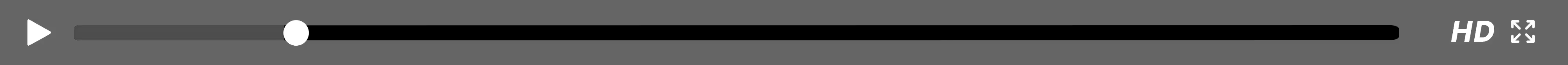


.svg)

