Race the Clock
This time focused eLearning game built in Flow challenges users to “Race the Clock”
Imagine you’ve just finished participating in your training class, but it ran a bit too late. Now, you have to make it to your next meeting in 15 minutes. Can you make it up all the levels of the office to get to your meeting in time?
In this real-world example set in an office environment, “Race the Clock” is an online situational game that provides scoring with immediate and delayed feedback elements. The user earns time or loses time based on choices.
At the very beginning of the game, the user is at the very bottom level of a five-level office. As they progress to each level, they are quizzed over time management techniques.
- Level 1 is about to-do lists
- Level 2 is about meetings
- Level 3 is about emails
- Level 4 is the desired outcome – the meeting
If the answer is correct, the users only spend one minute in the interaction. If they answer is wrong, the users spend three minutes. At the conclusion of each level, the minutes get added, so they can see how they’re doing against the meeting time.
The course starts off with clear instructions that explain what the learner should expect such as
- who you will encounter (co-workers)
- what you should do (give them advice)
- the results from said advice (the right advice will help the user get to the meeting faster while the wrong advice will waste time and risk arriving late)
Scoring in the game is very clearly indicated with large stars that are filled in with a correct answer. With an incorrect answer the star is only an outline lacking the full color of a correct answer. The more correct answers that are given, the better changes the user will arrive at the meeting on time.
As soon as the users starts the game there’s an overview of the requirements and a clear visual as to the four levels of the game. Each level shows the scene and the scenario the user must travel to complete the course.
After the starting point, from the training, the user progresses to:
- Level 1: Reception desk
- Level 2: Reception area
- Level 3: Office space
- Level 4: Boardroom meeting (the goal!)
In Level each level, the user needs to answer three rounds of questions from coworkers to make it in time. With each question, the user is presented with four choices based on the needs from each type of co-worker.
After completing each level, the user is shown their current time, meeting time, and given a reminder that getting the answers wrong costs more time. Just after completing the third level the user is asked a question, “Do you think you made it in time? Let’s find out.”
Once the users click the “Enter meeting” button they’re provided with:
- A final score
- The current time
- The meeting time
- An answer if you made it to the meeting on time
- A summary of your progress
Created by Interactive Advantage Corporation, this eLearning gamification course is truly responsive and can be adapted for desktop, tablet, and mobile. “Race the Clock” is suitable for a variety of industries such as retail, QSR, finance, military, insurance, technology, and any other industry where users are required to make quick decisions.
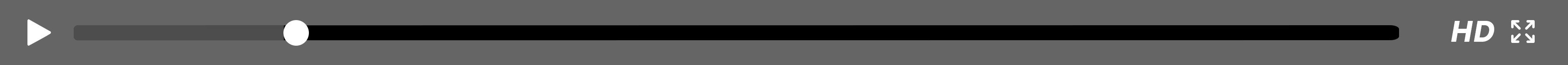


.svg)








