Empower Your Entire Team & Skyrocket your KPIs: A Masterclass in Accessible & Inclusive Learning Content
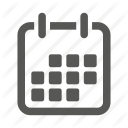


This week we hosted a special webinar event featuring Susi Miller, author of Designing Accessible Learning Content: A practical guide to applying best-practice accessibility standards to L&D resources.
Susi Miller is a long-time friend of our dominKnow team, and she’s been our guest on Instructional Designers in Offices Drinking Coffee previously. And no matter how many times we’ve had Susi on for a conversation about accessibility, there is always more to discuss. So we decided to set up this week’s session for some more-focussed time on accessibility.
Here at dominKnow, we’ve been innovating on learning content authoring tools for more than 20 years, and content accessibility has long been an important focus for us.
Our Industry Has Come a Long Way on Accessible Learning Content But There’s Still More Work to Do
When I first started in this space, only government-mandated departments and agencies ever raised the issue of accessibility. And in the first wave of eLearning, a majority of content was published as Flash files, so accessibility was a constant challenge. Sadly, sometimes the best that could be done was to make sure there was a PDF version of the content included for download.
When mobile devices came along they pushed Flash content to extinction, which has been a real benefit for accessibility. Content published as HTML is far more accessible for screen readers and keyboard users, and it was part of the reason we began focussing on strictly HTML5 output with the release of Claro back in 2012.
Over the past few years, more and more organizations ask about accessibility early on when they’re looking for content authoring options. They recognize that it needs to be part of their work process. And that’s such a good thing!
After all, whether you’ve made a great elearning course or a really helpful searchable knowledge base, if that content can’t be used by everyone in your organization then you aren’t truly helping to improve performance for everyone.
Features and Tools in dominKnow | ONE to Help Authors Create Accessible Learning Content
In our dominKnow | ONE authoring solution, we’ve continuously added new tools and features to help support our clients meet their accessibility goals.
At the start of this week’s session, I had a chance to show off one of those features, our Accessibility tab.
As you author content in dominKnow | ONE, media elements that don’t have sufficient accessibility support get flagged right on your page. That means videos without closed captioning, audio files without transcripts and images without alt text.

And you can immediately follow up, by opening the Accessibility tab below the authoring stage.
The Accessibility tab is an industry-first. In the case of an image, you can add both alt text and screen reader text right away. You can also control whether the selected element should be part of the tab order for screen reader and keyboard users.

Plus, the Accessibility tab also provides contextual information, tips and best practices for the type of element you have selected. This is critically important! As Susi pointed out in this week’s webinar, accessibility is more than just a simple set of checkboxes, and there is always more to learn. And the Accessibility tab is there to help you improve the accessibility of your content, whether you’re an expert or a novice.
So for an image, the Accessibility tab explains how a screen reader will encounter the image and use the accessibility information you’ve provided.
For a Text element, the Accessibility tab explains how your choice of text element settings help structure your page’s content and how that structure helps a screen reader user makes sense of the information on your page.
And the Accessibility tab is available for every type of on-page element, ready for you.
The Accessibility tab is just one example of the many tools available in dominKnow | ONE to help your team create content that is truly accessible, and that can truly help improve performance for everyone in your organization.
Other accessibility-related features and tools include:
- Section 508, WCAG 2 Level AA, and WAI-ARIA compliance
- WCAG Compliant Themes
- Language ID For Screen Readers
- Closed Captioning support
- Tab Order Preview option when reviewing
- Optimized accessibility experience within on-page elements
We’ve come a long way from the days when too many folks thought accessibility just meant having a PDF copy of your course available for download.
Resources From the Accessible Learning Content Webinar
Susi’s presentation included some really helpful resources, tools and websites for accessibility.
At the top of the list is Susi’s own book, Designing Accessible Learning Content: A practical guide to applying best-practice accessibility standards to L&D resources, which is available on Amazon.
Susi’s presentation also referenced:
- International web accessibility laws & policies
- Universal Design for Learning Guidelines (UDL)
- Hemingway readability checker
- WebFX readability checker
- Text and background contrast ratio
- Practical brand colours
Susi has also been creating an online course based on her book, and you can sign up for a preview of it.
Help Your Learning Content Team Get To the Next Level in Accessibility
If your content creation process can’t fully support all learners, then maybe it’s time to think about changing.
After all, if you’re not helping everyone, you’re leaving someone behind.
Sign up for a free trial or, even better, choose Demo from the drop down to book time with one of our dominKnow | ONE experts who can walk you through the ways our dominKnow | ONE solution can truly make a difference for accessible learning content.
Related Resources
.png)
New to IDIODC?
Instructional Designers in Offices Drinking Coffee (#IDIODC) is a free weekly eLearning video cast and podcast that is Sponsored by dominknow.
Join us live – or later in your favourite app!
See what dominKnow | ONE can do for your learning content
Take dominKNow | ONE for a test drive today
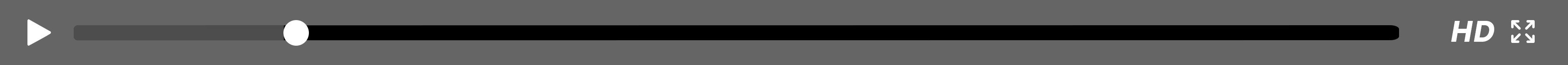


.svg)






